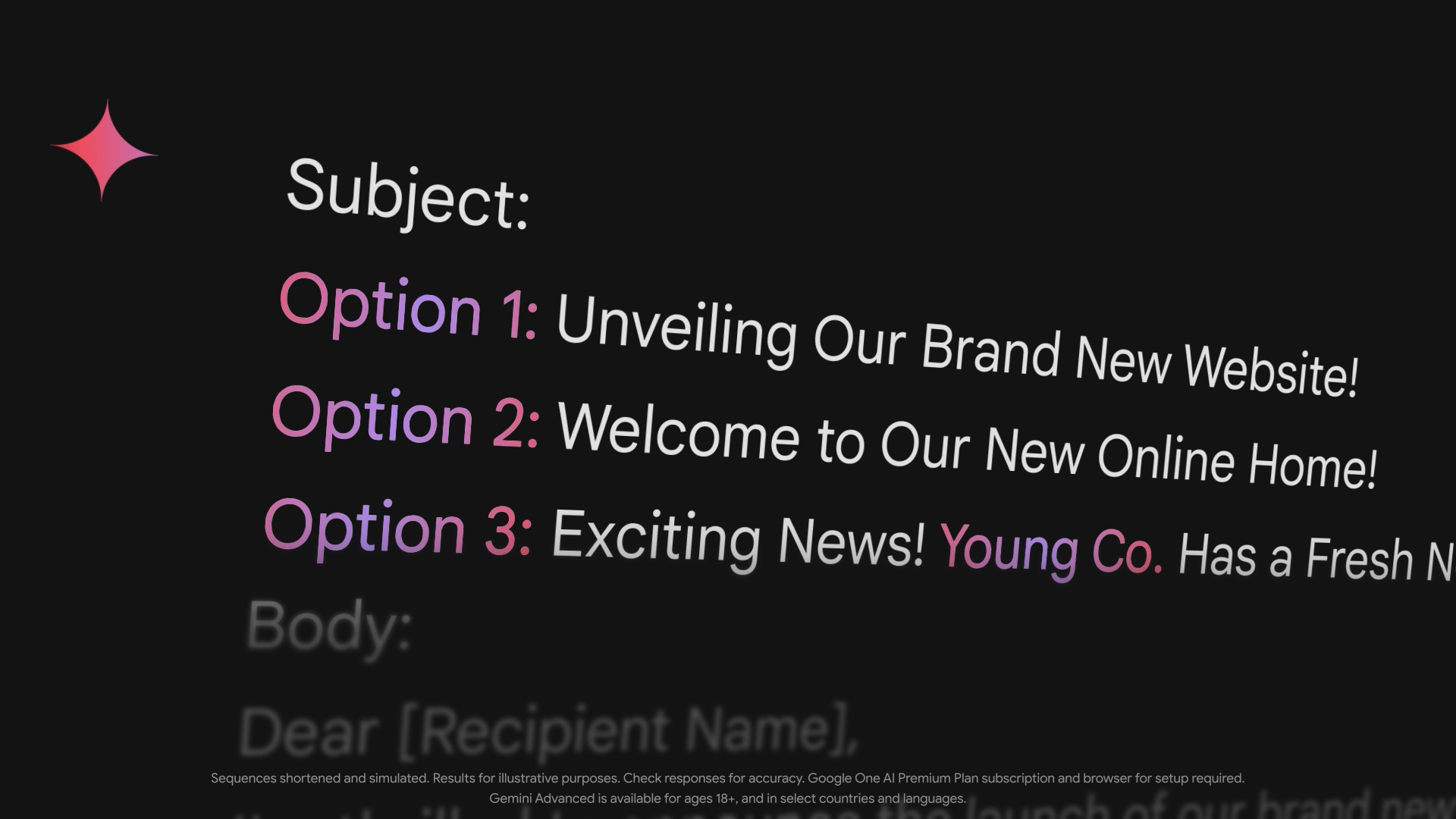Tired of drowning in emails every morning? Google DeepMind might have the ultimate solution for you—a revolutionary AI assistant that organizes, prioritizes, and even replies to your emails in your own tone and style. This cutting-edge innovation could soon turn your inbox from a chaotic mess into a productivity powerhouse.
The Problem: Inbox Overload
Email remains one of the most essential tools for communication, but managing it has become a daily struggle:
-
Spam and irrelevant messages clutter our inbox.
-
High-priority emails often get lost in the mix.
-
Drafting replies takes up valuable time.
-
Constant notifications are a major distraction.
DeepMind’s solution aims to eliminate these problems through intelligent automation and context-aware assistance.
DeepMind’s Vision: A Smarter AI Email Assistant
Demis Hassabis, CEO of DeepMind, unveiled this ambitious project during the SXSW London event. His vision is clear: build a smart email assistant that learns from your behavior and makes your inbox work for you—not against you.
Key Features:
| Feature | Description |
|---|---|
| Smart Sorting | Filters emails by priority, sender type, or content relevance. |
| Contextual Drafts | Writes replies that mimic your voice and usual phrasing. |
| Learning from You | Observes your past interactions to auto-detect ignored vs. urgent emails. |
| Inbox Management | Deletes, archives, or highlights emails automatically. |
| Privacy-Centric Design | Local analysis of email behavior without compromising security. |
Sample Interaction:
You receive a follow-up message from a colleague. The assistant drafts: “Thanks for following up! I’ll take a look and get back to you soon.”
All you have to do is hit send—or let it do that, too.
Now let’s understand how it works. How It Works
This universal AI assistant doesn’t just follow commands—it understands context. Instead of prompting the assistant each time, it builds a model of how you handle emails:
-
Learns from your tone, frequency, and action patterns.
-
Recognizes what emails you typically delete or ignore.
-
Understands which ones you respond to immediately or mark important.
The assistant is designed not just to respond but also to protect your focus. In Hassabis’ words, “AI can be used in service of the individual.”
Email Automation vs. Human Time: A Comparison
| Category | Traditional Email Handling | With DeepMind AI Assistant |
| Sorting Emails | Manual effort, high time consumption | Automatic, based on relevance |
| Drafting Responses | Requires attention and creativity | Auto-generated in user’s tone |
| Notifications | Constant interruptions | Filtered alerts only |
| Productivity | Reduced due to email overload | Increased via focus preservation |
| Emotional Stress | High due to unread count | Low, thanks to automation |
Is This the Future of Productivity?
This AI email assistant may mark a turning point in workplace efficiency and digital wellbeing. With people spending up to 28% of their workweek on emails, the time saved by DeepMind’s AI could be repurposed for meaningful work—or quality time with family.
From a business perspective, this technology is equally game-changing:
-
Saves costs on administrative labor
-
Reduces email burnout
-
Enhances response time to clients or colleagues
Looking Ahead: What’s Next?
The long-term goal is to create an AI assistant so capable, you might never need to open your inbox manually again. But for now, the early rollout will focus on learning user behavior and assisting in everyday replies.
Upcoming Features To Watch:
-
Personalized training modules
-
Gmail integration
-
Enterprise-grade management tools
-
AI dashboard for priority insights